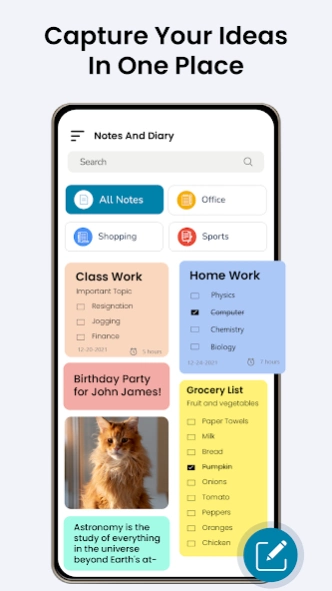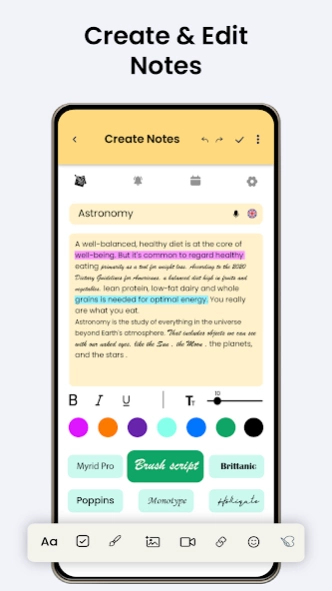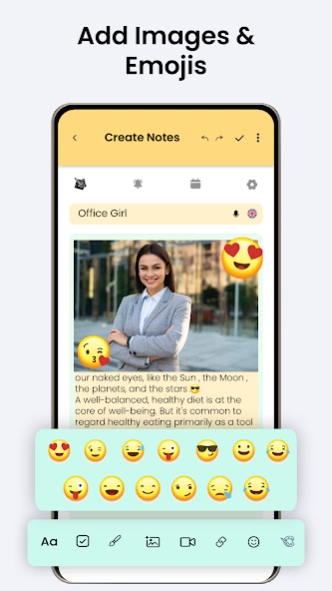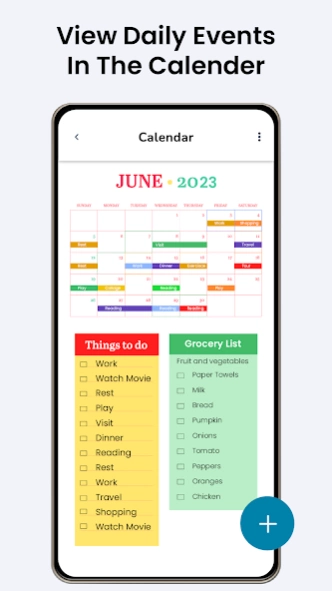Notes Notepad - Reminder App 1.27
Free Version
Publisher Description
Notes Notepad - Reminder App - Notepad is a secure & awesome reminder app that allows user to save information.
Notes Notepad Features:
Sort your notes by date and title clearly. Fast and easily edit, save and delete notes in the notebook at anytime and anywhere.
No limits on note's length or number of notes in app.
Smart checklist function where completed items in your reminder notepad such as tasks, to do lists or shopping lists can be marked as save.
Useful & easy search function for those difficult to find notes in your reminder notepad to save time.
Notes Reminder will alert you of important notes when you arrive at a specific place. You choose the exact location.
Included colorful theme and also dark theme.
Quickly share notes from your reminder notepad with others via email and various social media platforms.
Save your happiest moments and memories.
Easy voice to text notes by voice recognition feature.
Secret pictures & videos can secure in your private notes.
User can writing notes modify archive, trash and delete your notes notebook.
Notes Notepad is an easy-to-use notebook app for making notes, memos, or just any plain text content. User can make multiple notes and remind for different categories like home, office, education and trip that can be able to add more category very simple & easily. Notepad App provide you a quick document editing experience when the user get writing pad to do shopping list or many more.
Notes Notepad reminder app can save your notes and reminder to share your meeting works and shopping list saved at your requirement. Sometime brain cannot remember everything or all tasks in one go at this time Notes with reminder is good notebook choice to remember everything and save your secure data. Notepad app free is a lite notebook app that is very useful search function for anyone. Notes
Voice notepad feature allow user to type notes from your voice easily and also translate your notes in any language. Student also used to store your lectures, videos images and notes easily in this notepad app. Notes Notepad Reminder app gives a quick and simple notepad editing skill when user writes any notes, to do list, messages, email, memos, checklist & shopping list and many more.
You can easily record voice memos, lectures, meetings, interviews, and any other audio content. Simply tap the record button, and the app will start capturing high-quality audio with crystal-clear clarity. Notepad App provides a seamless note-taking feature. While recording, you can also type or write text notes simultaneously, ensuring you capture every detail. The app supports various input methods, including keyboard typing and handwriting recognition. Keep your recordings and notes organized with intuitive categorization options. Create folders, tags, or labels to group related content, making it effortless to find specific recordings or notes later on.
You can install Notepad Reminder App and organize your life with this easy to use Notepad Reminder App and enjoy with yours sweet memories. Now never be stuck without a pen & paper again.
About Notes Notepad - Reminder App
Notes Notepad - Reminder App is a free app for Android published in the PIMS & Calendars list of apps, part of Business.
The company that develops Notes Notepad - Reminder App is Dream Edge Technologies. The latest version released by its developer is 1.27.
To install Notes Notepad - Reminder App on your Android device, just click the green Continue To App button above to start the installation process. The app is listed on our website since 2023-12-21 and was downloaded 5 times. We have already checked if the download link is safe, however for your own protection we recommend that you scan the downloaded app with your antivirus. Your antivirus may detect the Notes Notepad - Reminder App as malware as malware if the download link to com.notes.notepad.notebook.free.reminder.app is broken.
How to install Notes Notepad - Reminder App on your Android device:
- Click on the Continue To App button on our website. This will redirect you to Google Play.
- Once the Notes Notepad - Reminder App is shown in the Google Play listing of your Android device, you can start its download and installation. Tap on the Install button located below the search bar and to the right of the app icon.
- A pop-up window with the permissions required by Notes Notepad - Reminder App will be shown. Click on Accept to continue the process.
- Notes Notepad - Reminder App will be downloaded onto your device, displaying a progress. Once the download completes, the installation will start and you'll get a notification after the installation is finished.